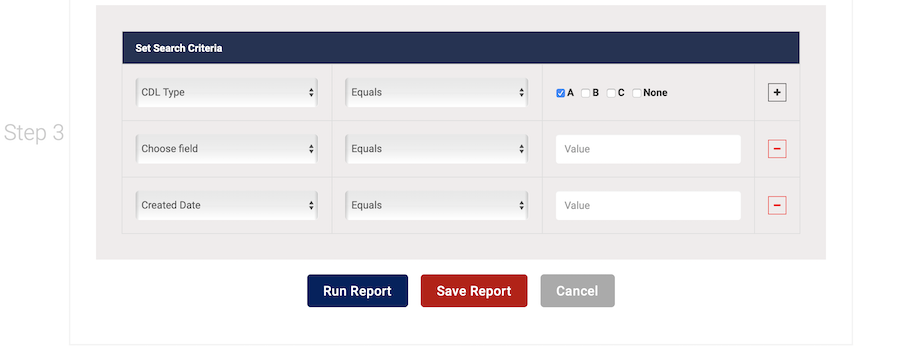How to Use the Custom Report Builder
Simple and user friendly, the CDLSuite Custom Reports Interface allows you to easily run historical reports on Leads, Hires, Applicants, and QuickSend. Unlike typical graphical design tools, our form builder is designed specifically to create reports that will be viewed, completed and signed on a mobile device. You can create Tabular, Summary, and Matrix reports. The Custom Reports builder delivers each completed form using a standard PDF layout. CDLSuite provides easy-to-follow steps to create your new Custom Report.
From your Home page, click on “Custom Reports” to go to the Custom Report Builder.
Click the red “Create Report” button.
Step 1: Choose the layout for your report – Tabular, Summary or Matrix.
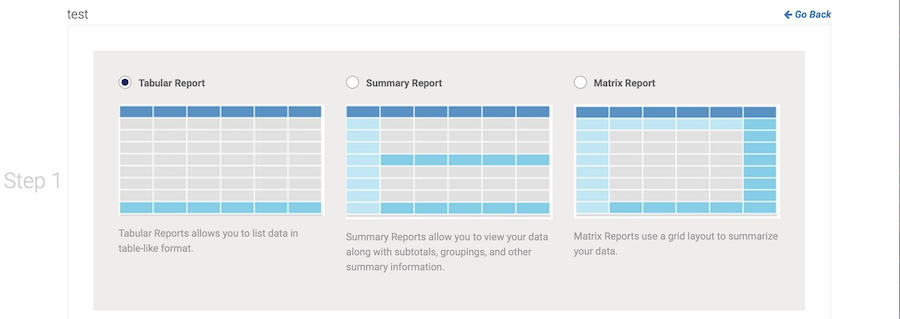
Step 2: Choose the Type of report you want to run, from Leads, Applicants, Hires and Quick Send. Next, choose the columns you want to include in your report.
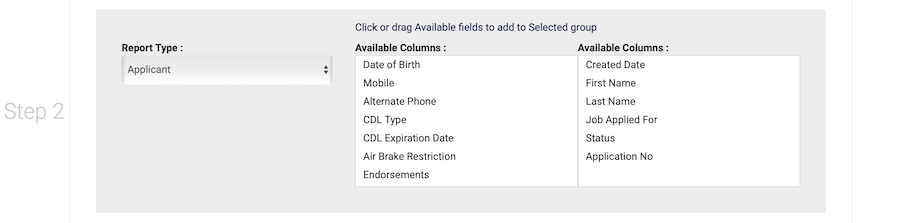
Step 3: Set your search criteria using any number of combinations to make your search as broad or as narrow as you wish. Simply choose your parameters from the dropdown buttons.