QuickView
CDLSuite’s QuickView feature allows you to see a candidate’s basic information at a glance. You don't need to log in to your account or open his/her full application. Info shown includes name, address, CDLs and endorsements. QuickView includes CDLSuite's Visual Work History tool so you instantly see any job history the applicant provided.
QuickView can be accessed easily by going to the Profile Home Page, choosing “View Applications”, and then choosing an applicant’s name.
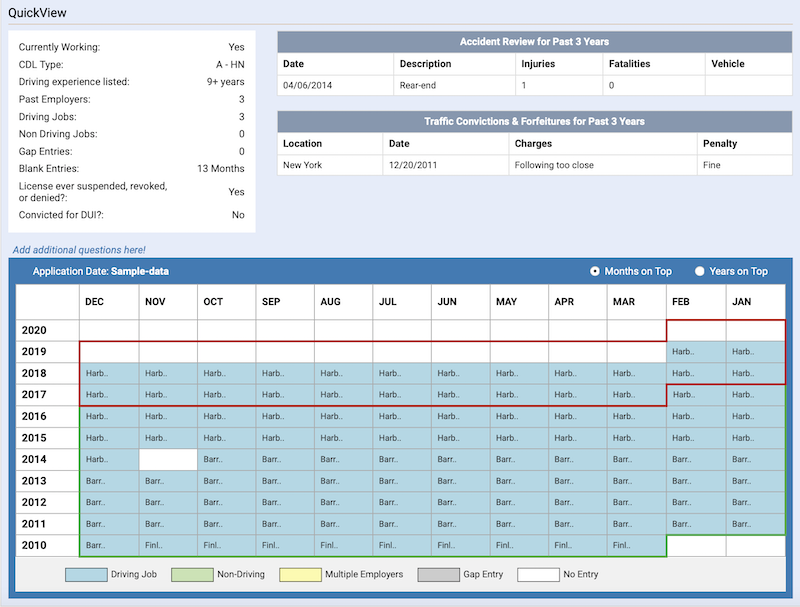
Alternatively, you can also access QuickView without the need to log in to your account. For each new driver application that is submitted, you'll receive an email notification with a QuickView link*. This will allow you to see a summary of the applicant's qualifications, highlighting the most critical information.
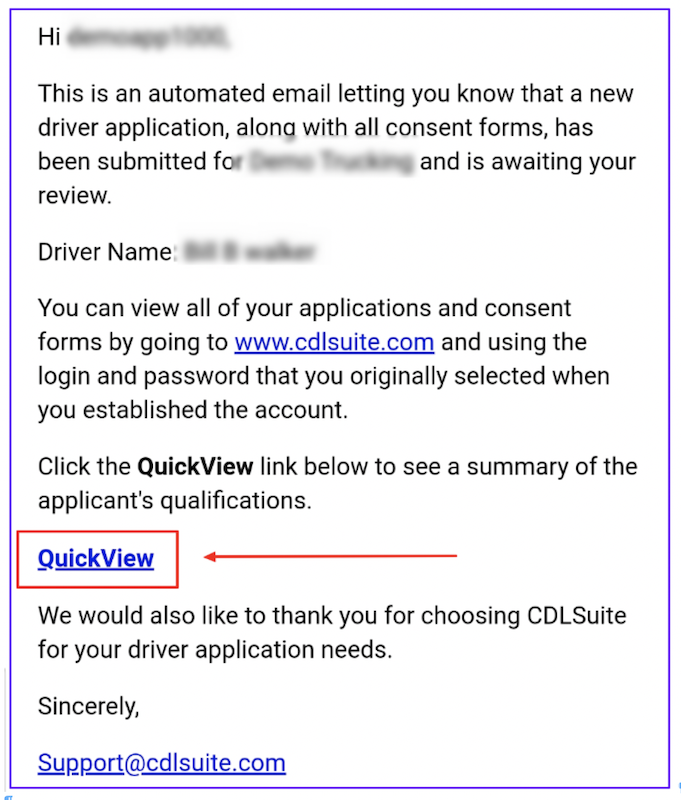
Users who are subscribed at the Basic-Plus level or above can add up to three additional questions to the application and see the corresponding answers via the emailed link.
*Note: Currently the emailed QuickView link is available for "Completed" CDL applications only.
