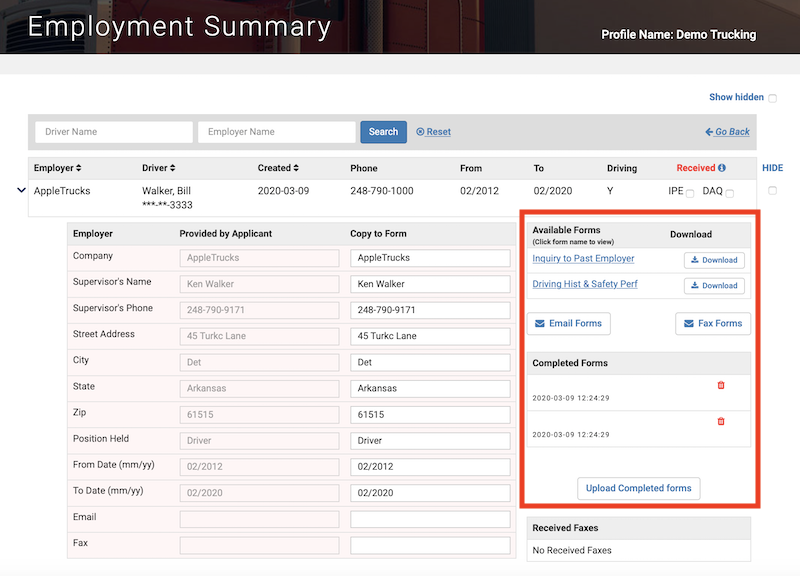How to Use Employment Verifications
From your Home Page, choose Employment Verifications. At the Verifications page, you can Search by entering an applicant name (with or without an employer name), or simply scroll through the list of applicants.
To proceed, click on the correct applicant name to open his/her file. Next, click on an employer name to open it. You have the option of managing your verifications yourself, at no additional cost, or outsourcing your target verifications to a CDLSuite third-party partner. (Your company must be subscribed to Background Screening to use this option.)
Worklist
You can add past employers to a Worklist which allows you to conveniently summarize and track them all in one place.
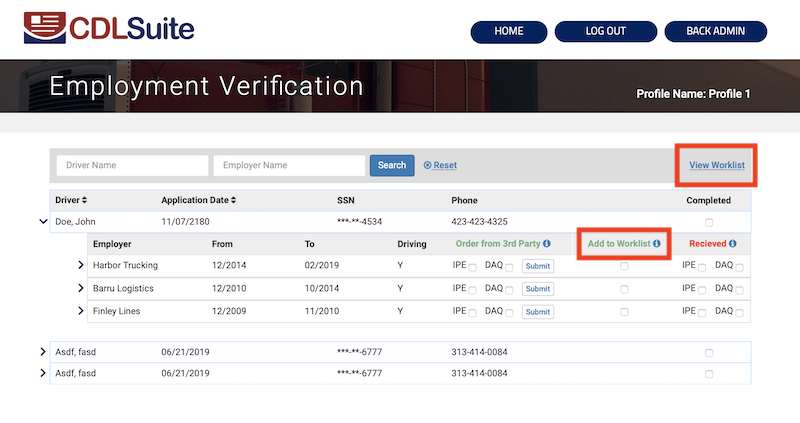
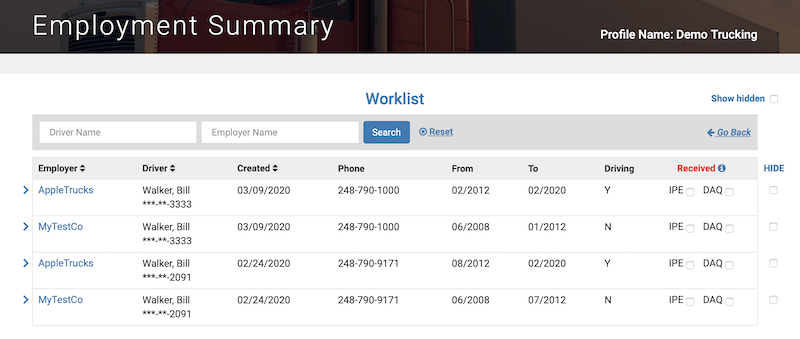
Verification Forms
There are two verification forms to work with: Inquiry to Past Employer (IPE) and Drug/Alcohol Questionnaire (DAQ). To activate and/or order one or both verifications from our third-party partner check off the desired form (IPE and/or DAQ) and click submit.
 To manually manage the verifications from a particular employer, go to the Available Forms box on the right side of the page. View your chosen form by clicking on it. Once it is open, you can download by clicking the Download button in the upper right of the page.
To manually manage the verifications from a particular employer, go to the Available Forms box on the right side of the page. View your chosen form by clicking on it. Once it is open, you can download by clicking the Download button in the upper right of the page.
Alternatively, you can download the forms by clicking the Download button in the Available Forms box. They can then be emailed to past employers or faxed using CDLSuite's Virtual Fax feature. To upload completed verification forms, simply click the Upload button.