How to Use Direct Faxing
CDLSuite’s faxing communications module allows you to fax past employer forms directly from the applicant's record to the intended past employer.
The faxing feature assigns each customer account a unique fax number, which can be found on your home page, allowing you to receive faxes from third parties.
To send an employment form by fax, from the subject's record, navigate to the applicable past employer and click the Fax button in the far right column. By default, the document will be sent to the fax number listed in the "Copy to Form" column. If needed, you can change the number here.
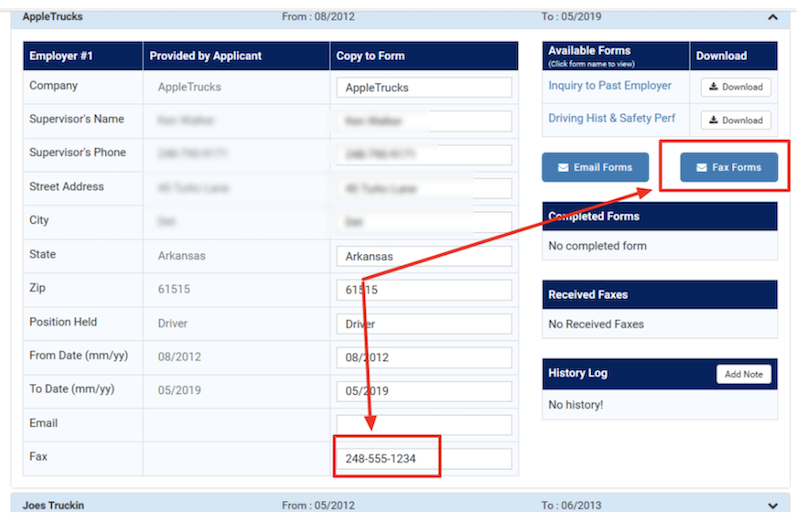
Inbound faxes will be placed into your Inbox, which is accessible from the Notifications link at the bottom right of your Home Page.
To transfer an Inbound fax regarding Applicants or Hires, simply move it from the Inbox and attach it to the subject’s record by clicking “File Away” to the right of the fax item.
As with all of the CDLSuite modules, you have the ability to opt in or out of Texting/Faxing at any time.
