Rollup Lists
Rollup Lists are lists that you create for the sake of grouping applicants with similar attributes. You can also think of a Rollup List as a saved search. Each time you open a saved Rollup List the system will display the collection of applicants that you have added to that list. For example, you may want to create a list called "Call Backs" that saves the names of all applicants whom you wish to call back later. Rollup Lists help you to easily recall that collection of applicants whenever you desire. Rollup Lists do not affect the applicants that are placed on the Rollup Lists. The system only associates the applicant with the list name so that the applicants on the list can be easily recalled.
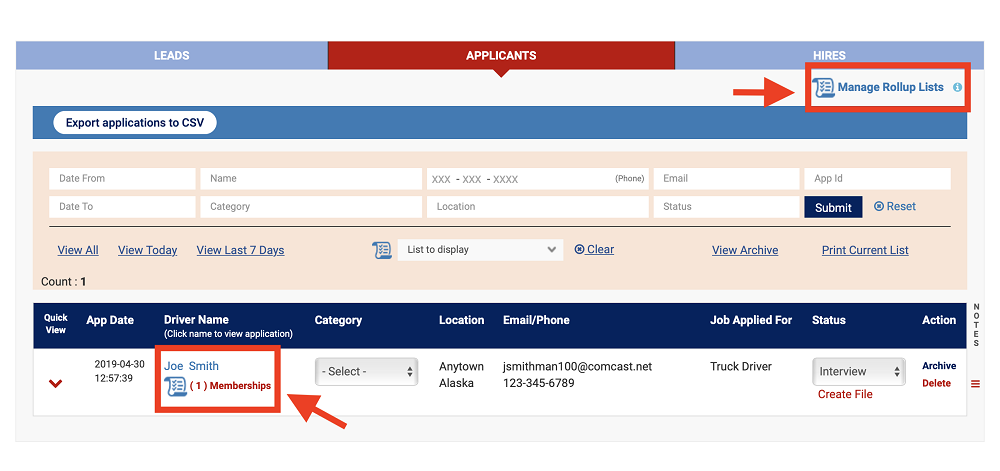
Each user creates his/her own Rollup Lists. An unlimited number of Rollup List can be created. The user that creates the Rollup List is considered the "Owner" of that list. While users "own" the lists that they create; they do not own the applicants on those lists. Adding applicants to a list (Public or Private) does not prevent other users from accessing those applicants. Likewise, an applicant can be a member of multiple lists simultaneously.
Rollups Lists are designated as "Public" or "Private" at the time that they are created.
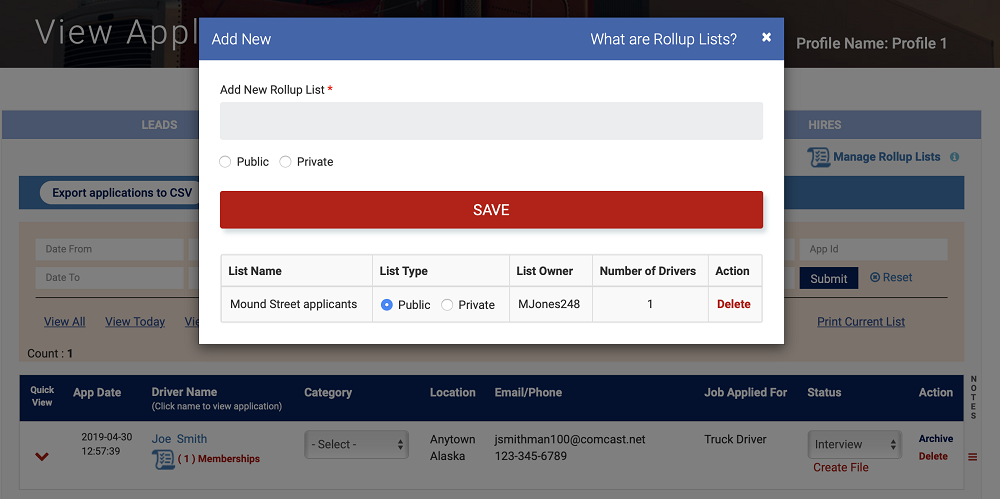
Private Rollup Lists: Designating a Rollup List as "Private" means that the user who created that list (the "Owner") is the only person who can see that list. It does not prevent other users from accessing the applicants that happen to be on that list (list Members). Each user can create an unlimited number of Private Rollup Lists depending on how they manage applicants. Designating Rollup Lists as Private simply helps to minimize the number of lists that each user sees when managing and using Rollup Lists. Deleting a Rollup List (Public or Private) does not delete the applicants on that list. It only removes that list name.
Public Rollup Lists: Designating a Rollup List as "Public" means that all users can see and access that Rollup List. For example, creating a Public Rollup List called "Consider for Upcoming Position" will allow all recruiters to add applicants as well as access those applicants when needed. Each user can create an unlimited number of Public Rollup Lists depending on how they manage applicants. Deleting a Rollup List (Public or Private) does not delete the applicants on that list. It only removes that list name.
