How to Change Application Status Set Labels
When you establish your Profile, CDLSuite gives you a default set of comprehensive application status set labels. You can use all, some or none of them as you choose. But sometimes, our customers want to create labels to more precisely match the flow of candidates through the hiring process.
Editing Application Status Set labels is easy and convenient.
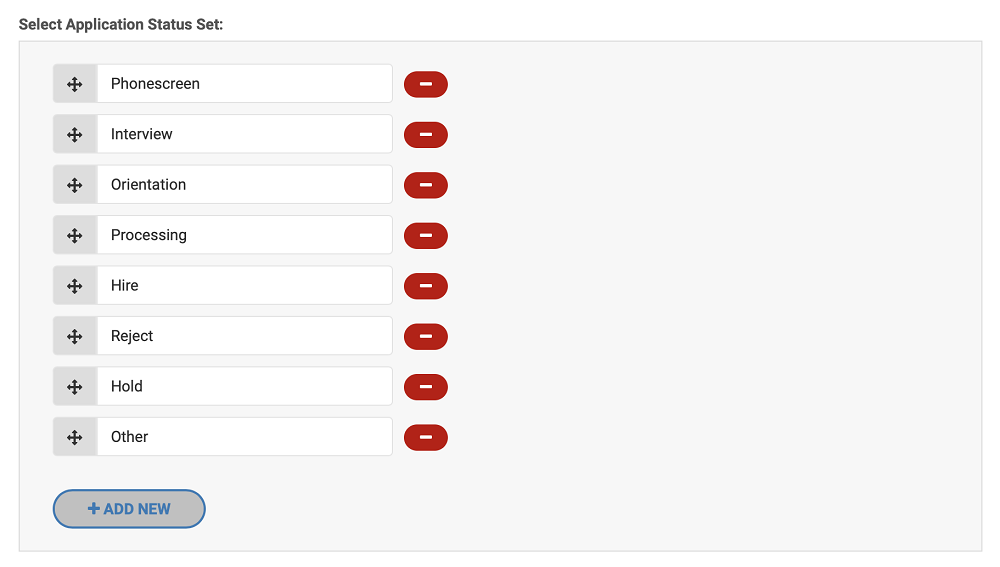
On the Profile home page, navigate to Profile Setup. Choose the “Edit” button. While in Edit mode, scroll to the General section of the page. There you will see the current list of statuses under the heading “Select Application Status Set”. You can arrange the layout by using the cross hairs to the left of each field and dragging the field to the desired position. Use the minus symbol to the right of each field to delete that field value. To add additional fields, click the “Add New” button at the bottom of the set.
When finished, scroll to the bottom of the page and click “Save” to save your changes.
Changes to the status set will not affect applicant records that were previously entered. Values that you delete will not be removed from records that display those values at the time of the deletion. However, if while in a record, you change a status value that has been deleted, you will not be able to change that record back to the deleted value.
If you need assistance with the customizing your status set, please feel free to contact CDLSuite Customer Support at 888-209-7427.
