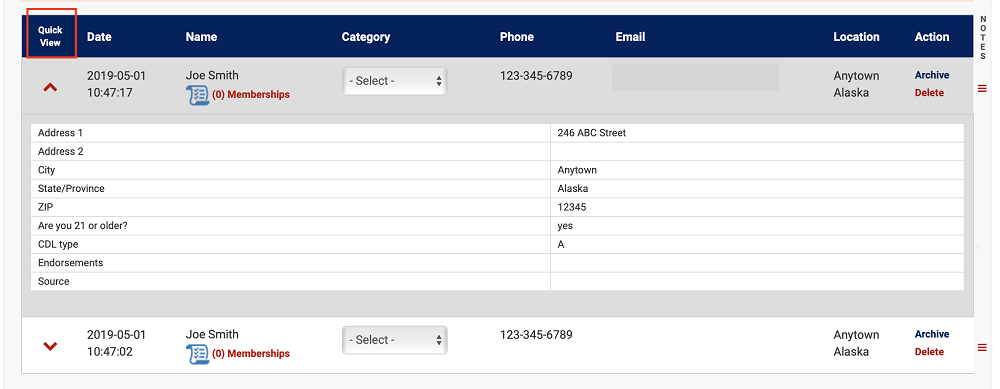How to Use the QuickView Feature
The CDLSuite QuickView feature allows you to see a candidate’s basic information at a glance, without opening his/her full application. Info shown includes name, address, CDLs and endorsements. To use QuickView, from your Profile Home Page, choose “View Leads/Applicants/Hires”. Choose “QuickView” to the left of the applicant/candidate’s name. QuickView can be accessed from any of the tabs (Lead, Applicant, Hire) shown, but each one will give information relevant to that specific tab.